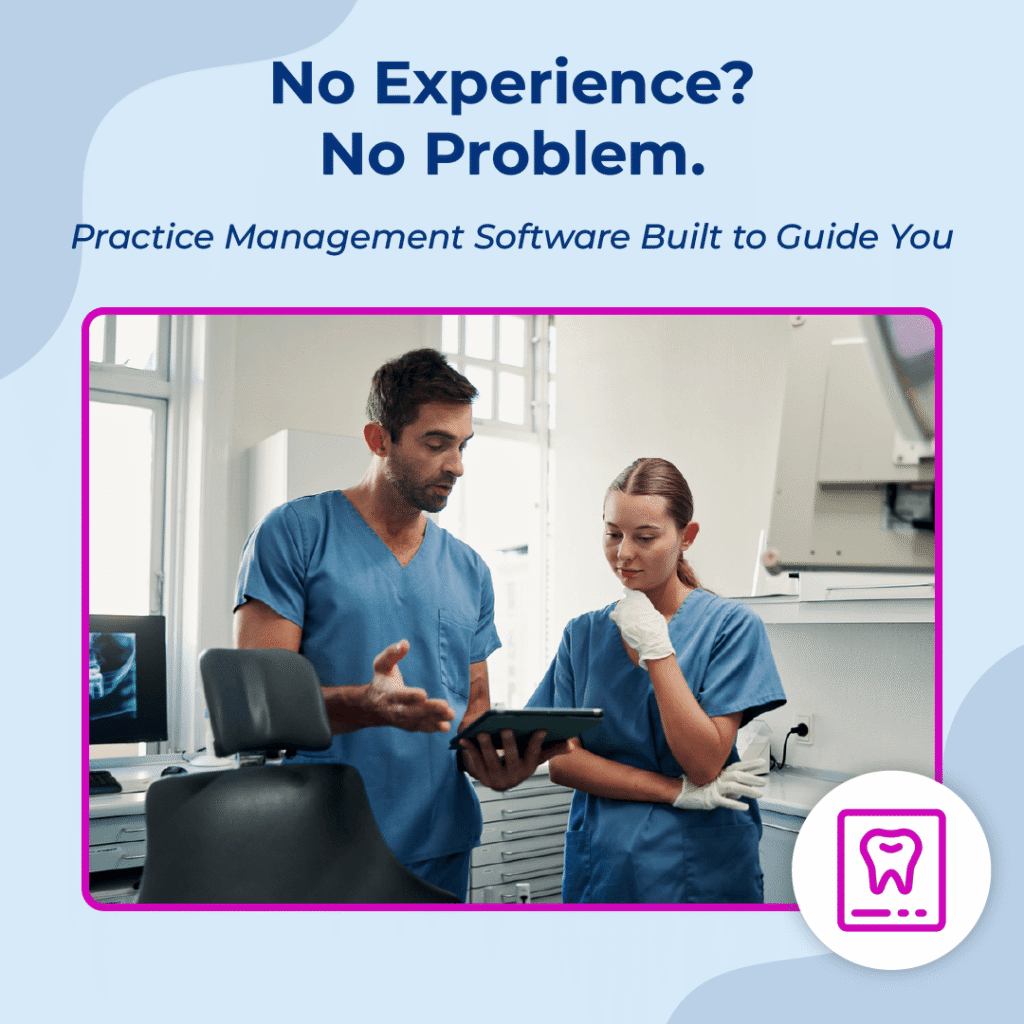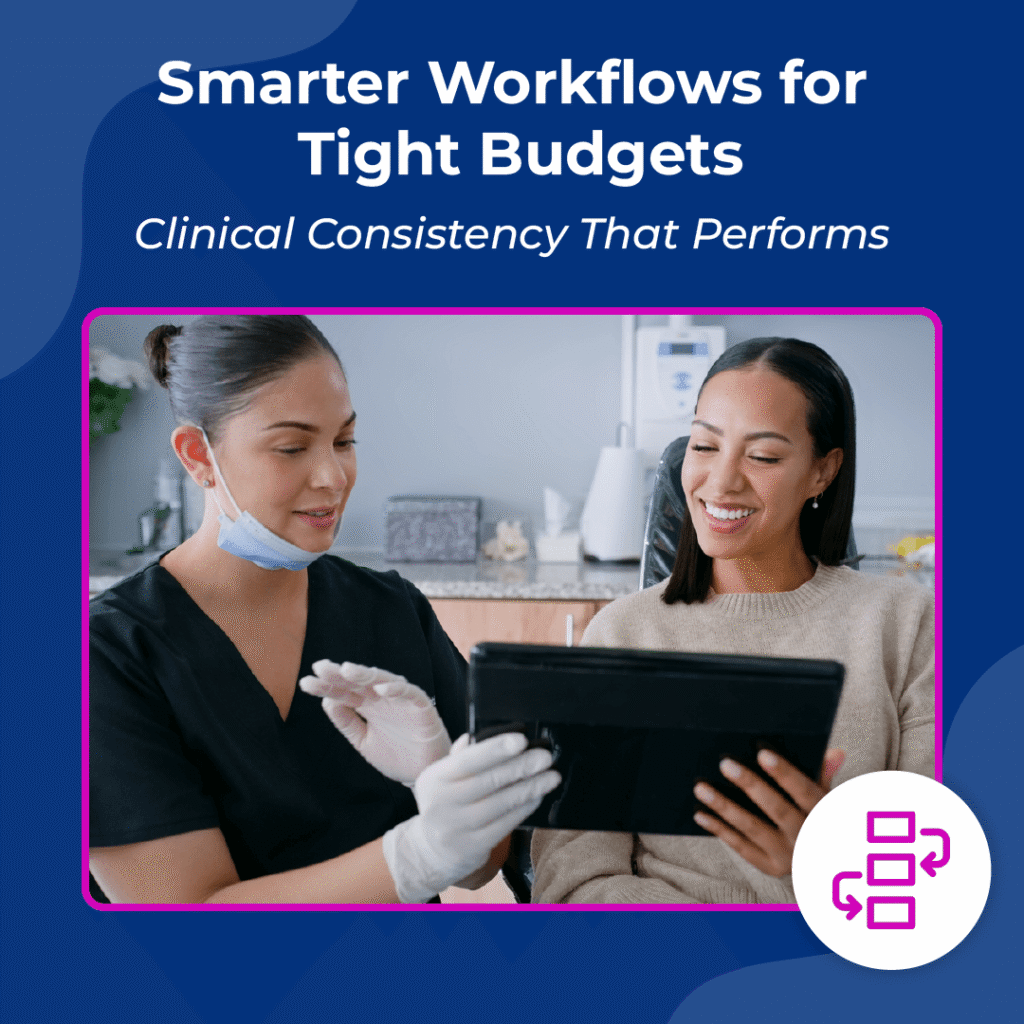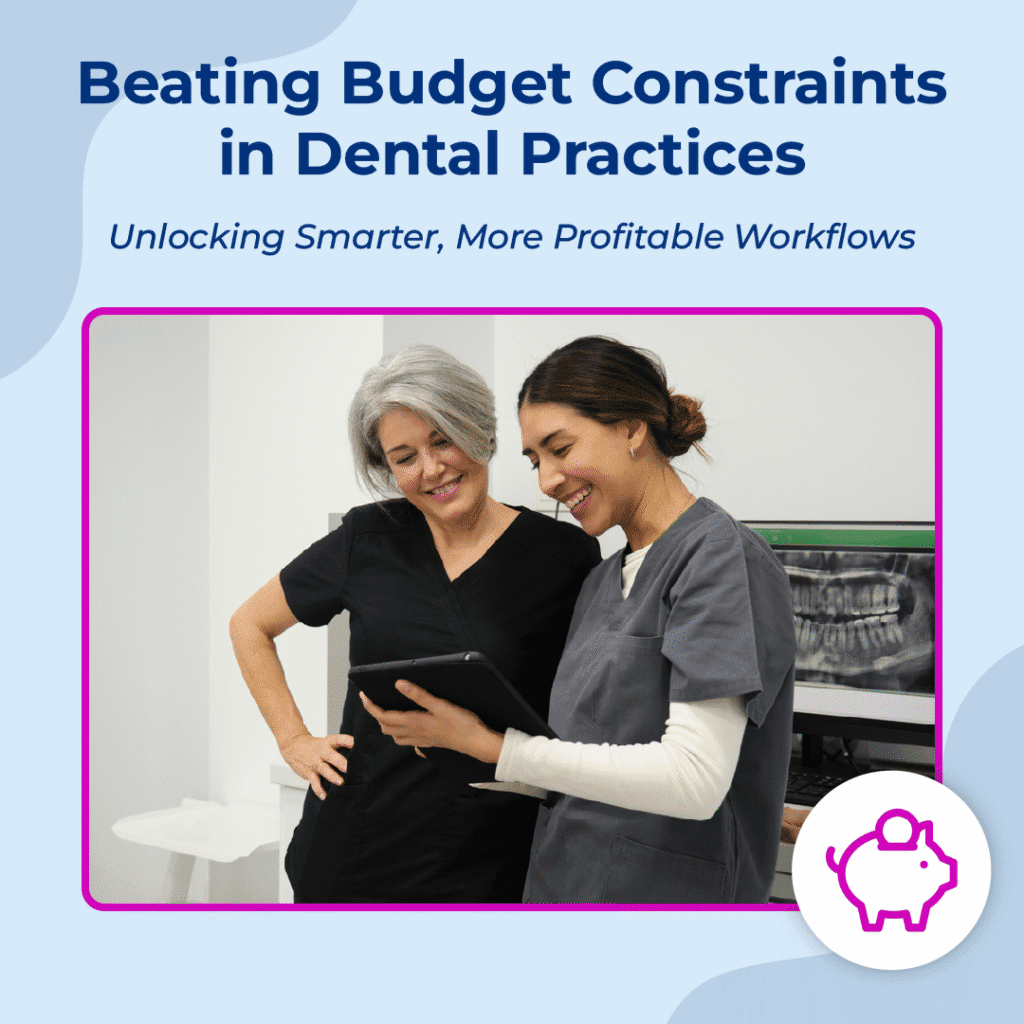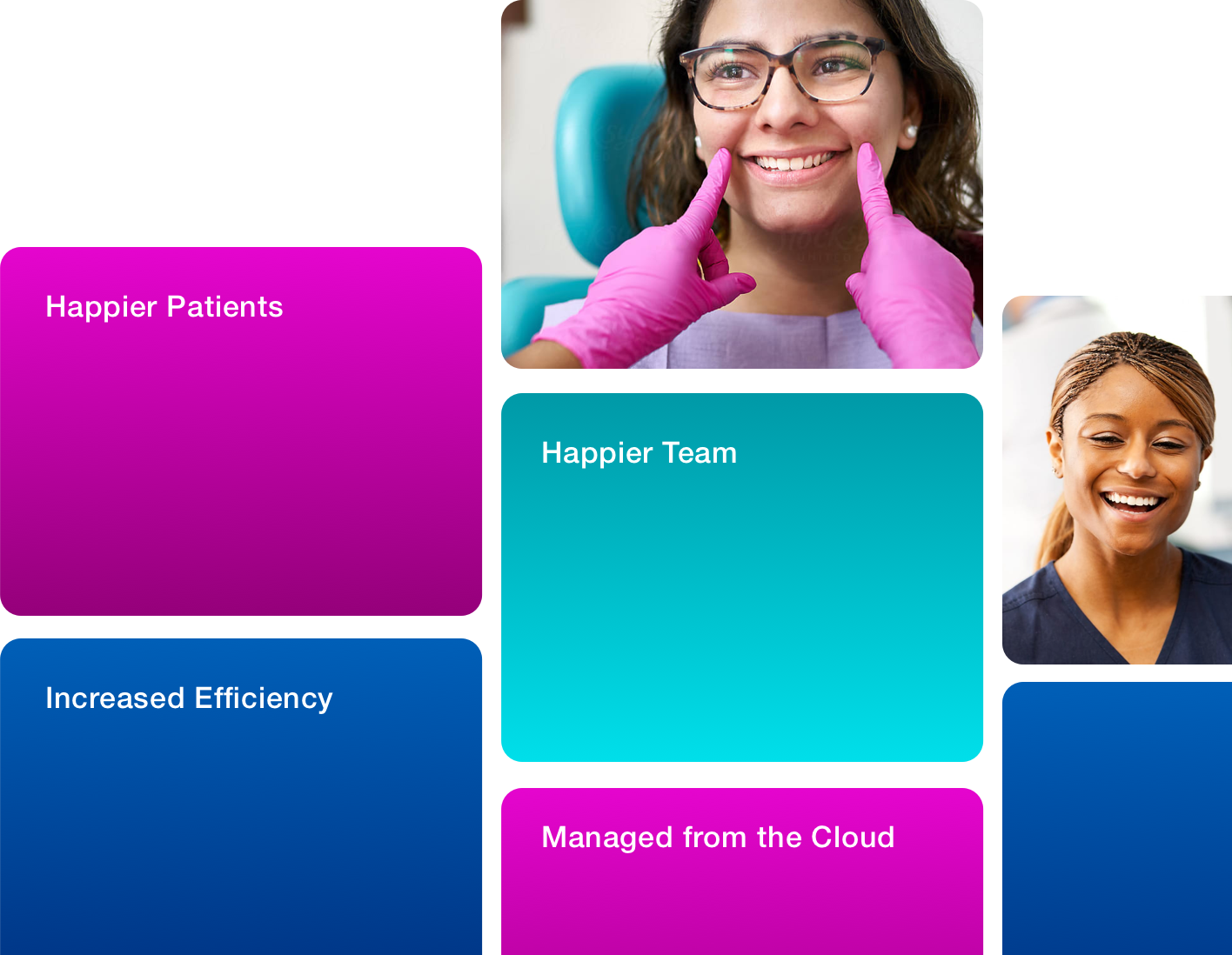Key Takeaways
- Pediatric charting software supports fast-changing mixed dentition by tracking eruption, exfoliation, spacing, and bite changes in a way that makes trends easy to spot between six-month recalls.
- The best pediatric dental charting solutions capture primary tooth notation (A–T), eruption timing versus dental age, and key bite and spacing markers like diastemas, crowding, crossbite, and overjet or overbite, so developing issues don’t get buried in long notes.
- Charting becomes more actionable when findings connect directly to prevention and recall planning, including caries risk, fluoride and varnish timing, sealants, SDF when appropriate, and the next visit interval.
- Parent communication improves when the chart produces a simple visual and a plain-English summary of “what’s happening now” and “what’s next,” making follow-through more likely.
- Oryx’s pediatric dentistry software is a workflow upgrade, pairing pediatric-specific exams and visual odontograms with structured documentation and insurance-friendly reporting to help teams stay consistent and efficient.
Pediatric dentistry moves fast. Teeth erupt, exfoliate, drift, and make room—often between six-month recalls. A good pediatric dental charting system doesn’t just record what you see; it helps you anticipate what’s next, communicate it clearly to families, and standardize care across providers.
What Pediatric Charting Software Should Capture
Good pediatric dental charting goes far beyond marking which teeth are in. It should use the A–T pediatric dental chart letters for primary teeth and track eruption vs. dental age so you can see what’s on time, early, or delayed. As kids move into mixed dentition, the chart should capture spacing and bite at a glance—diastemas, crowding, crossbite, and overjet/overbite—plus notes on eruption path (including ectopic or asymmetric exfoliation).
From there, the record should tie findings to prevention and recalls: caries-risk (CRA), fluoride/varnish and sealant status, SDF when appropriate, and the next visit interval. It should also log behavior and health context that affects care—habits (thumb, pacifier), airway flags or mouth breathing, MIH/hypomineralization, and any trauma history—in clear, consistent language. Finally, include a brief, parent-friendly summary in plain English so families understand what’s happening now and what’s next.
How Charting Software Will Change Your Workflows
| What you’re doing | With paper or generic tools | With pediatric charting software |
|---|---|---|
| Tracking which teeth are coming in | You jot notes; hard to compare over time | Timeline view and alerts if something is early or late |
| Reviewing mixed dentition (baby + adult teeth) | Notes and photos live in different places | One screen shows the tooth chart with photos/X-rays overlaid |
| Deciding recall timing | You guess between 3/4/6 months | Risk score sets the recall and reminds you about fluoride/sealants |
| Catching bite or spacing issues | Buried in long notes | Simple checkboxes for bite/spacing make issues easy to spot and report |
| Communicating with parents | Verbal explanation + generic handout | Visual, visit-specific summary they can view/print from the portal |
| Keeping providers consistent | Everyone writes things their own way | Templates and one-click choices keep notes and claims consistent |
How Oryx’s Charting Software Transforms Pediatric Dental Practices
Oryx pediatric dentistry software is designed to help you run your office more smoothly while keeping tabs on all the nuances of your patients’ tooth milestones and jaw development. When things have a tendency to become hectic, the software steps in, boosting communication and streamlining workflows in dental offices.
Pediatric dental practice efficiency tools from Oryx include visual odontograms and comprehensive, pediatric-specific dental exams. The detailed, step-by-step exam process makes sure that no detail is overlooked, delivering a thorough analysis while reducing exam time to just 10-15 minutes.
Dentists can enjoy advanced, efficiency-boosting features like:
- Identification of tooth lesions with visual aids
- Tracking diastemas and other pediatric-specific findings
- Integration with insurance for seamless reporting
Practitioners who rely on traditional paper-based solutions and manual tracking will find their efforts compromised by inefficiencies and a lack of precision compared to the quick, seamless, and comprehensive documentation and charting of dental growth patterns offered by Oryx.
FAQs
Do we need pediatric-specific charting if we already use a general system?
If you’re free-typing eruption and spacing details, you’re slower and less consistent than you could be. Pediatric-specific fields and timelines surface what matters in mixed dentition.
Will parents read the notes?
When they’re visual and specific to the visit, yes. A simple odontogram view plus two lines explaining “why now” and “what’s next” increases follow-through.
Which pediatric dental software should I pick?
If you’re considering dental charting software, look for the following things:
-
Pediatric odontogram (A–T) and mixed-dentition views
-
Eruption/exfoliation timelines with alerts
-
CRA-driven prompts for recalls, fluoride, sealants, and SDF
-
Structured ortho screening (overjet/overbite, crossbite, space)
-
Photo/radiograph overlays on the chart for parent education
-
Parent portal summaries and e-consents
-
CDT-linked charting and clean claim attachments
-
Analytics for prevention and growth metrics
-
Cloud security and multi-location templates/permissions
Oryx meets these requirements and adds pediatric-specific exam templates and visual odontograms that keep mixed-dentition findings front and center.
Oryx: The Future of Pediatric Dentistry
With a comprehensive dental platform like Oryx, you can rest assured that your pediatric practice is future-proofed against growing technological and operational demands. Our built-out pediatric solutions, easy-to-use charting tools, and visual aids help dentists effortlessly communicate the nuances of early dental growth patterns.
Schedule a demo today to see for yourself how this powerful dental software solution can streamline your multi-location practice. If you’d like more information about pediatric-specific solutions, don’t hesitate to reach out to our team.