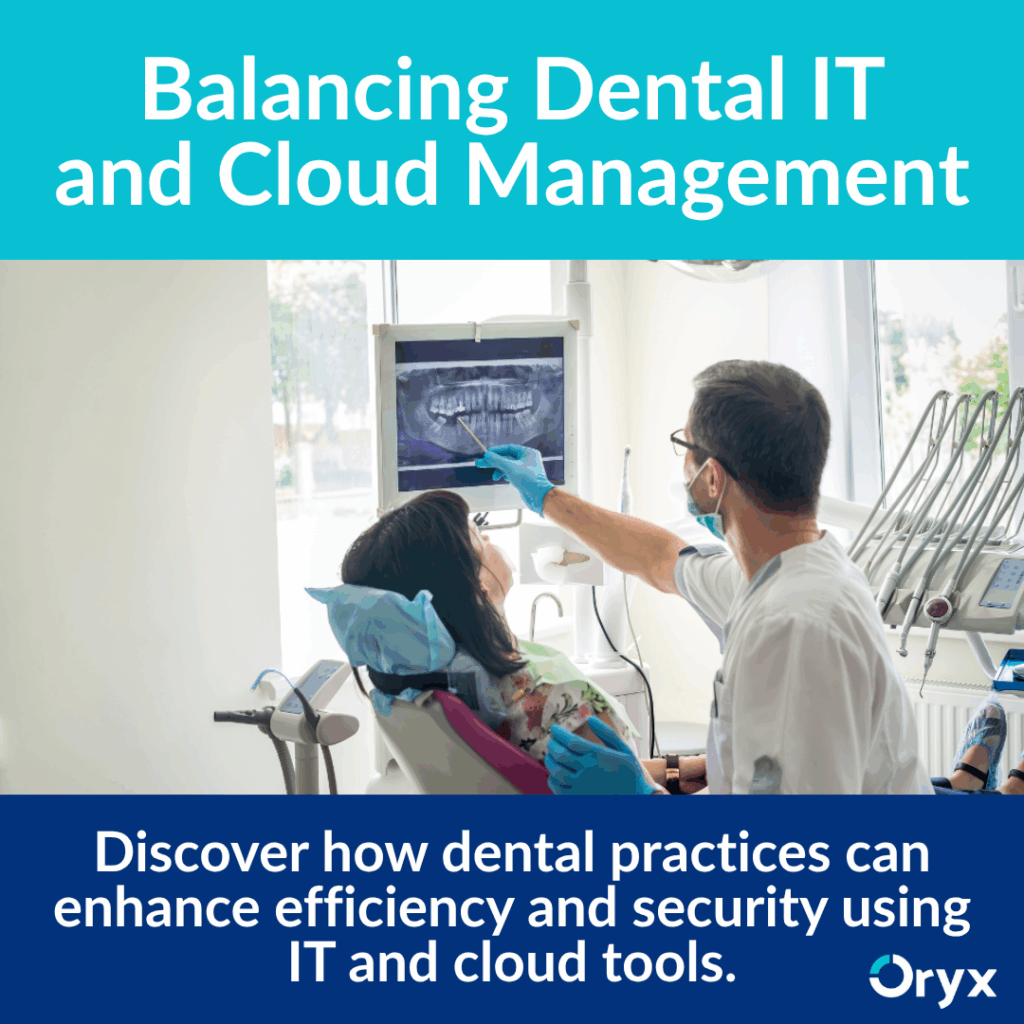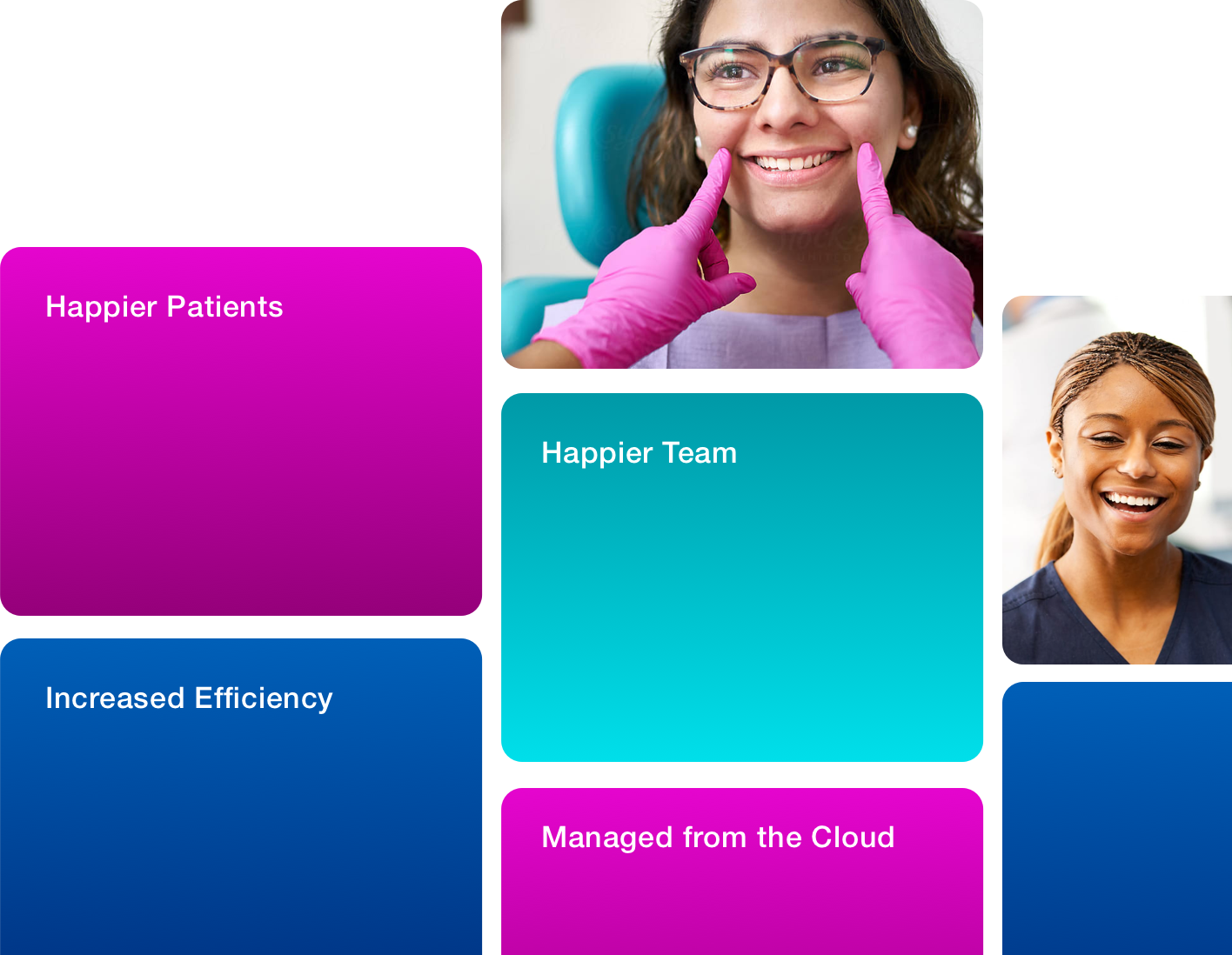If you’ve sat through a few practice-management demos, you’ve seen it: a headline price that looks wonderfully small. In isolation, that number can feel like the decisive factor, especially if you’re opening your first practice or trying to rein in overhead.
But a monthly fee is only the part you can see. The rest lives in plug-in bills, IT emergencies, lost chair time, and staff frustration. Miss those hidden line items and the “budget” platform you pick today can end up costing far more than the premium option you passed over.
To equip you to flourish on whatever dental practice management software you choose (whether that’s Oryx or not), we’ve compiled some key questions to help you spot common software sales red flags. We’ve also outlined how the unexpected costs of “low cost” solutions may show up in your practice. Ideally, when all the cards are on the table, we hope you’ll see Oryx as the winning hand. But at the end of the day, as a business owner, you deserve full transparency so you can choose the platform that truly supports your goals.
Five Questions to Ask Any Dental Software Provider
- What will Year 1 and Year 3 really cost me?
Don’t stop at the headline fee. Ask for every potential charge, imaging bridges, texting credits, e-prescribe, extra storage, new seats, even hardware the vendor doesn’t supply today. A “bargain” plan often balloons once your practice is humming. - What’s included in onboarding, and what happens after go-live?
Clarify the live training hours, not just video links. Then pin down the support-ticket response time once you’re up and running. - Who owns my data and how do I get it back in full?
You need the format, cost, and turnaround time spelled out. If the only option is PDFs or there’s a hefty “export fee,” that’s future ransom. - What’s your disaster-recovery plan?
Where are backups stored, and how often are they tested? An ideal cloud-based solution should offer a general assurance that your data is safe, backed up, and accessible independent of what may happen to a specific office location. - How easy is it to change plans, or leave altogether?
Month-to-month pricing, simple downgrades, and no exit penalties show confidence in the product. Long lock-ins usually signal the opposite.
The Hidden Costs That Pricing Pages Don’t Show
Even after you’ve asked smart questions, it helps to understand where “cheap” software commonly bites back.
1. Hidden Fees
What Happens: Piecemeal add-ons start piling up (imaging bridges, overage fees, extra storage, new hardware).
The Typical Impact: Your budget plan creeps up out of sight and out of control as your practice grows, and each plug-in invoice renews at a higher tier.
These changes can and do happen with any software vendor, however, you should always have the expectation of transparency.
2. Trial and Error Training
What Happens: Your team gets a link to generic video tutorials and is told to “play around.”
The Typical Impact: Relying on generic video tutorials means staff learn by mistakes during busy clinic hours, resulting in slow adoption, data entry mishaps, and needless stress.
3. Data Puzzles
What Happens: You spend weekends exporting charts, X-rays, and ledgers.
The Typical Impact: Monday morning, images are missing, balances are wrong, and the first patient is already in the chair.
4. Workflow Rewrites
What Happens: Templates, fee schedules, and recall rules must be rebuilt from scratch.
The Typical Impact: Re-keying errors and “we’ll fix it later” work-arounds linger for weeks, dragging everyone’s efficiency down.
Where the Money Really Goes: Budget Platforms vs. Oryx
The Bottom Line
Even if a low-tier plan looks $200 cheaper per month, the real expenses sneak in through IT invoices, plug-in subscriptions, and lost production when something breaks. Oryx rolls the “hidden line items” into one predictable subscription so you spend less overall and sleep better at night.
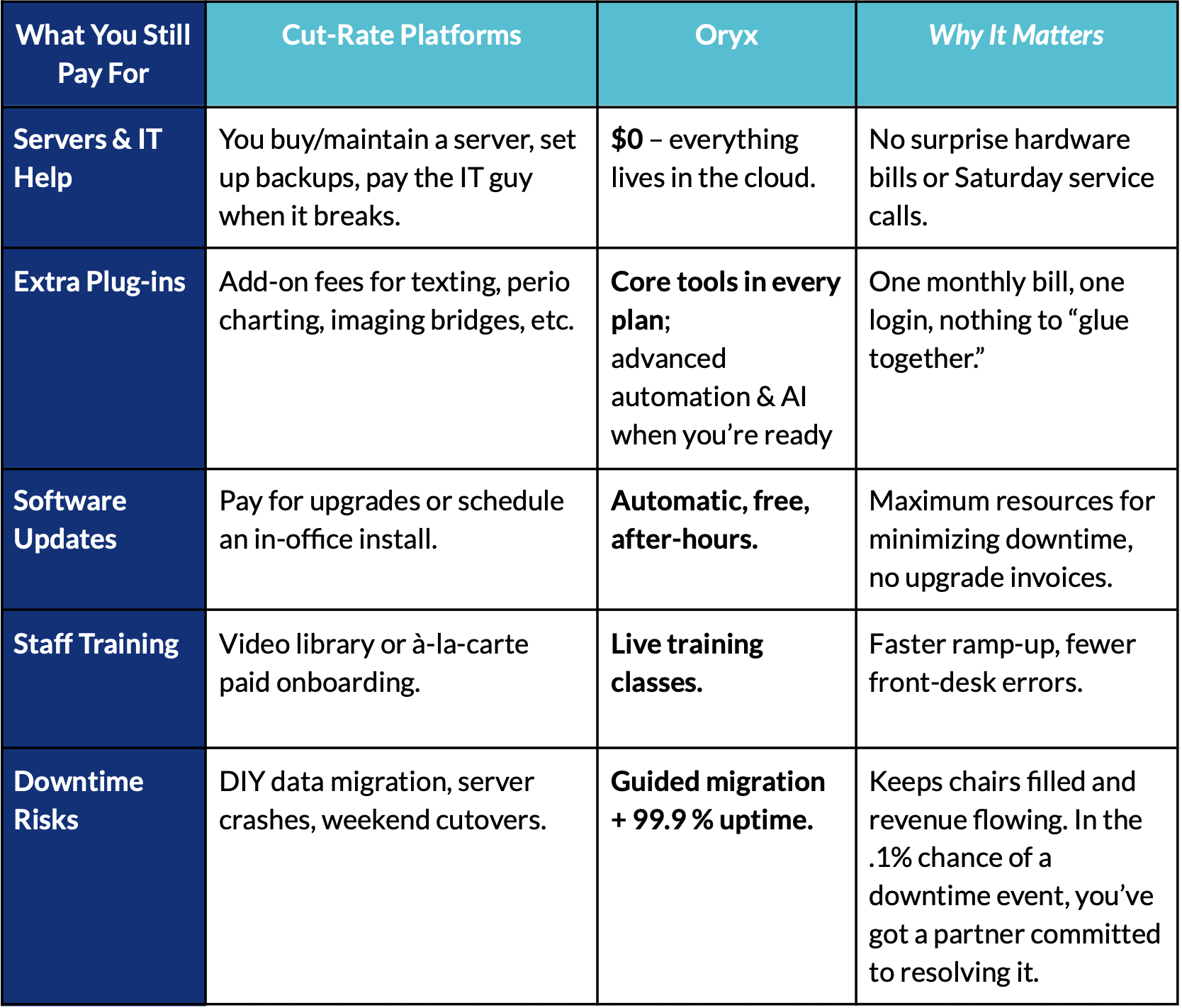
Turning Predictable Costs into Predictable Growth
Hidden plug-in fees, DIY data headaches, and server downtime can turn “cheap” dental software into the costliest line item on your P&L. Here’s what happens when you switch to a cloud-based, all-in-one dental practice-management platform like Oryx.
1. Your Team Works in Flow—Not Fix-It Mode
With all-in-one dental practice management software—imaging, billing, two-way texting, perio charting, and even AI-powered dental features—under one login, staff stop bouncing between patch-work apps. Fewer clicks, fewer errors, and faster check-outs boost chairside productivity.
2. Go-Lives Feel Like Launches, Not Landings
A guided migration, live role-based coaching, and a 99 % cloud-uptime guarantee mean Monday starts on schedule. When your dental practice management system just works, adoption soars and morale rises.
3. Every Dollar Has a Job – and You Know What It Is
One predictable subscription covers updates, support, future modules, and dental software upgrades. Say goodbye to guessing what an “optional” plug-in will cost next quarter. Budget meetings shift from What did we miss? to Where will we invest our savings?
4. Patients Feel the Difference
Integrated patient-engagement tools (online scheduling, reminders, patient portal) plus crystal-clear treatment plans translate into a smoother visit. Happy patients rebook, accept care, and refer. This equals organic growth that free trials and discount tiers can’t deliver.
5. Headspace for High-Value Work
When your practice-management software fades into the background, you gain hours to coach staff, refine case-acceptance workflows, or even open that second location.
Ready for Predictable, Profitable Growth?
A rock-bottom sticker price loses its charm the moment it wrecks a Monday or eats next quarter’s budget. Oryx delivers the opposite: clear costs, cloud-based dental software, and a seasoned partner that has your back from day one.
Book an Oryx demo to see how a truly all-in-one, AI-ready dental practice-management platform converts hidden costs into headroom for growth—no surprises, no midnight cutovers, and no nickel-and-diming along the way.