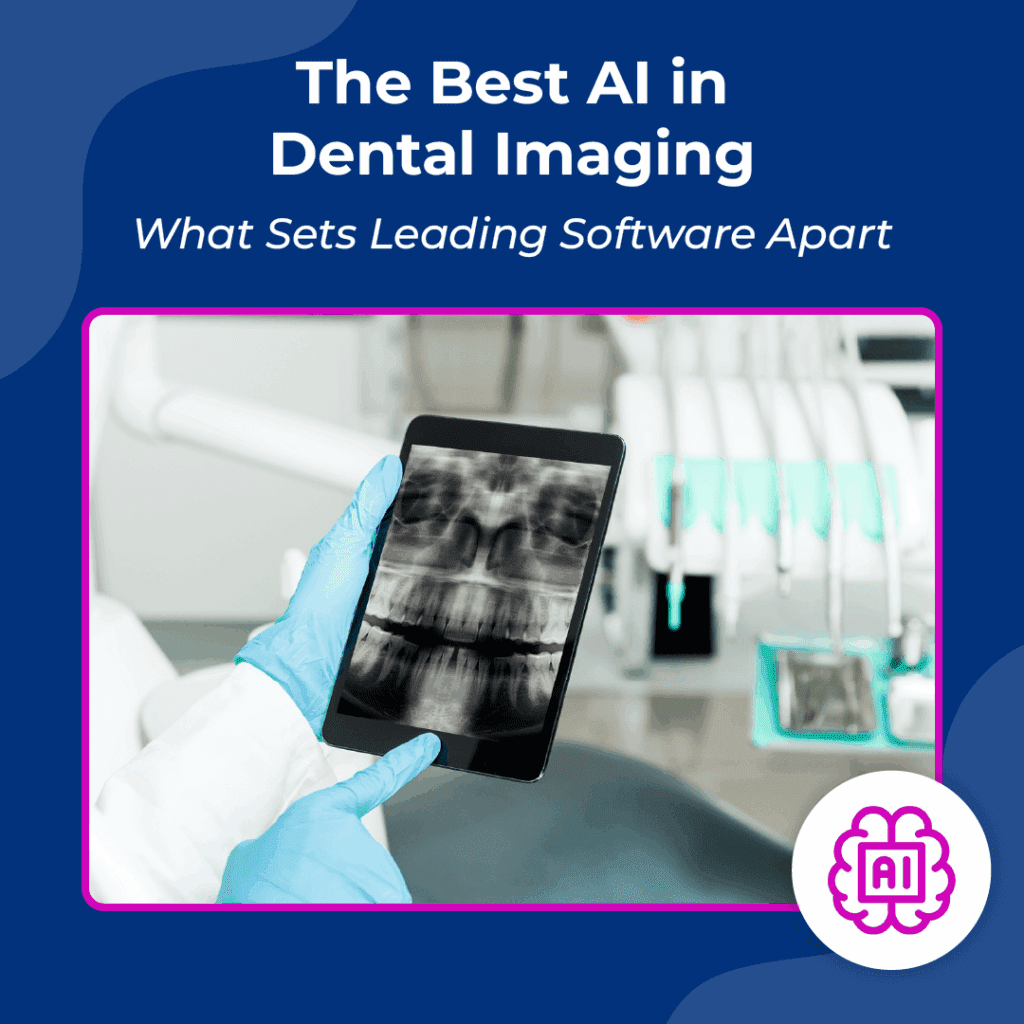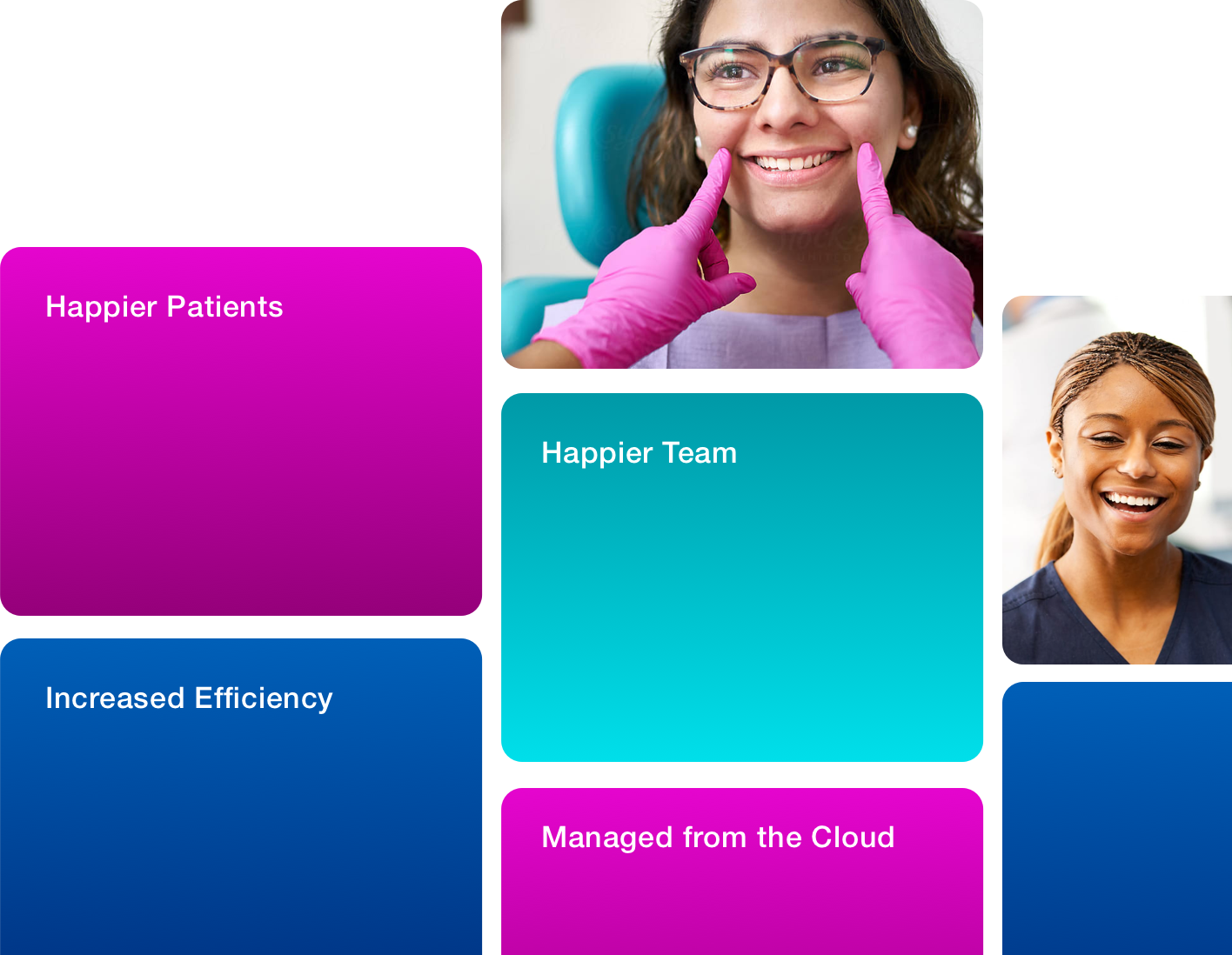Missed appointments and billing bottlenecks don’t just cause daily headaches—they directly impact a dental practice’s productivity and patient satisfaction. With smarter systems and a more connected workflow, you can streamline dental billing and scheduling to focus on patient care.
4 Ways to Optimize Front‑Desk Scheduling
An efficient front desk is your first line of defense against operational delays. With the right approach and smart dental scheduling software, you can reduce no-shows, improve customer satisfaction, and decrease phone time.
Looking to improve your front-desk scheduling? Review our top four tips:
1. Offer 24/7 Online Booking
Today’s patients expect convenience—and that includes the ability to book appointments anytime, anywhere. With real-time online scheduling, they can instantly secure a time that works for them, even after hours.
This 24/7 access not only improves the patient experience but also drives more bookings, without adding to your staff’s workload.
2. Use Automated, Multi‑Channel Reminders
Strategically-timed, multi-channel reminders can drastically reduce no-show rates. Set up text messages, emails, and automated calls at various intervals, such as one week before, two days before, and two hours before a patient’s visit.
With smart dental scheduling software, like Oryx’s Patient Communication Center, your team can configure and automate these reminders to make reminders as hands-off as possible. This software ensures your team isn’t bogged down calling patients to remind them of upcoming appointments, and most patients will appreciate a quick reminder text or email.
Tip: To increase the likelihood that a patient confirms the appointment, personalize each message with a phrase like “Hi [Patient Name], we’re excited to see you on [Appointment Date]!”
3. Maintain a Dynamic Waitlist
Cancellations don’t have to equal lost time. A dynamic, digital waitlist allows you to immediately offer newly opened slots to patients who want to come in sooner.
This approach makes patients feel well cared for and helps your team fill scheduling gaps due to canceled appointments, increasing patient satisfaction and revenue.
4. Centralize Your Calendar
If your team is working off multiple calendars, accidental double-bookings, forgotten administration tasks, and missed follow-up calls to patients are far more likely to occur.
Switching to a shared, cloud-based calendar ensures every team member can see real-time availability and stay on top of other important tasks.
3 Tips to Streamline Back‑Office Billing
Alongside issues with scheduling, many dental offices struggle with billing inefficiencies that drag down revenue. Fortunately, dental billing software can allow you to automate much of the process while reducing costly mistakes.
Let’s review the following three features to look for:
1. Pre‑Visit Insurance Eligibility Checks
Dental software with real-time insurance verification can help your team confirm coverage before a patient ever arrives. This automated feature reduces the likelihood of claim denials, ensures patients understand their out-of-pocket responsibilities, and streamlines the check-out process.
Automating this step will also help your team spend less time on hold with insurers and more time assisting patients. Additionally, pre-visit insurance eligibility checks limit claim errors stemming from inaccurate or outdated insurance details.
2. Offer Digital Statements & Payments
When you send out e-statements with embedded “pay-now” links, patients can settle their balances on their own time. This feature improves collections and enhances patient convenience.
Dental billing software that automatically posts payments to the ledger eliminates manual entry, reduces human error, and streamlines account reconciliation.
For example, Oryx’s auto-ledger posting feature automatically updates records as soon as payments are received and provides automated payment plans to patients.
3. KPIs & Dashboards
Visibility into your billing performance is key to optimization. Dashboards that track denial rates, aging receivables, and collection speed empower dental practices to spot inefficiencies early.
This tracking also helps you keep an eye on denial rates (aim for < 2%) and accounts receivable aging (target < 15% over 90 days), cutting data hunting from hours to seconds.
When these analytics are built into your dental billing software, it enables teams to:
- Proactively adjust workflows
- Follow up on overdue claims
- Benchmark performance against industry goals
Oryx’s Practice Performance dashboard gives teams a real-time snapshot of financial health all in one place.
How to Bridge Scheduling & Billing for True Efficiency
Scheduling and billing shouldn’t operate in silos. Connecting these two systems via a comprehensive dental software platform reduces errors, improves patient follow-ups, and supports stronger financial outcomes.
Let’s review a few ways bridge scheduling and billing can improve your team’s processes below:
1. Eliminate Duplicate Data Entry
When scheduling and billing systems share a database, data entered once (such as a no-show flag) can automatically trigger billing workflows like cancellation fees or follow-ups.
Fewer clicks, fewer mistakes!
2. Run Combined Reports for a More Comprehensive View
Integrated dental billing and scheduling software doesn’t just streamline tasks—it gives you a clear view of how your operations impact revenue.
By running combined reports, you can uncover hidden patterns, like how no-shows are directly tied to missed collections.
These insights empower you to take targeted action, reduce preventable revenue loss, and optimize both your scheduling and billing systems for maximum efficiency.
3. Use a Unified Cloud-Based Dental Management Software to Scale Seamlessly
Whether you’re overseeing one practice or expanding across multiple locations, cloud-based scheduling and billing tools help keep your operations connected. They eliminate data silos, streamline onboarding for new staff, and allow you to scale without constant system headaches.
With everything from scheduling to reporting working together, your team can focus less on juggling digital tools—and more on growing the practice.
How to Measure Your ROI
Below, we’ve broken down how you might measure ROI after you begin using this type of dental billing and scheduling software:
Make Every Minute Count With Oryx
Every task your team can automate frees up time for patient care. Oryx’s full-service platform—from self-scheduling to billing automation—helps turn overhead into growth. With features like digital reminders, cloud-based ledgers, and centralized reporting, your practice can work smarter, not harder. Learn more about our all-in-one cloud-based dental software today!
Want to see how our software makes it so your practice almost runs itself? Schedule a custom live demo.