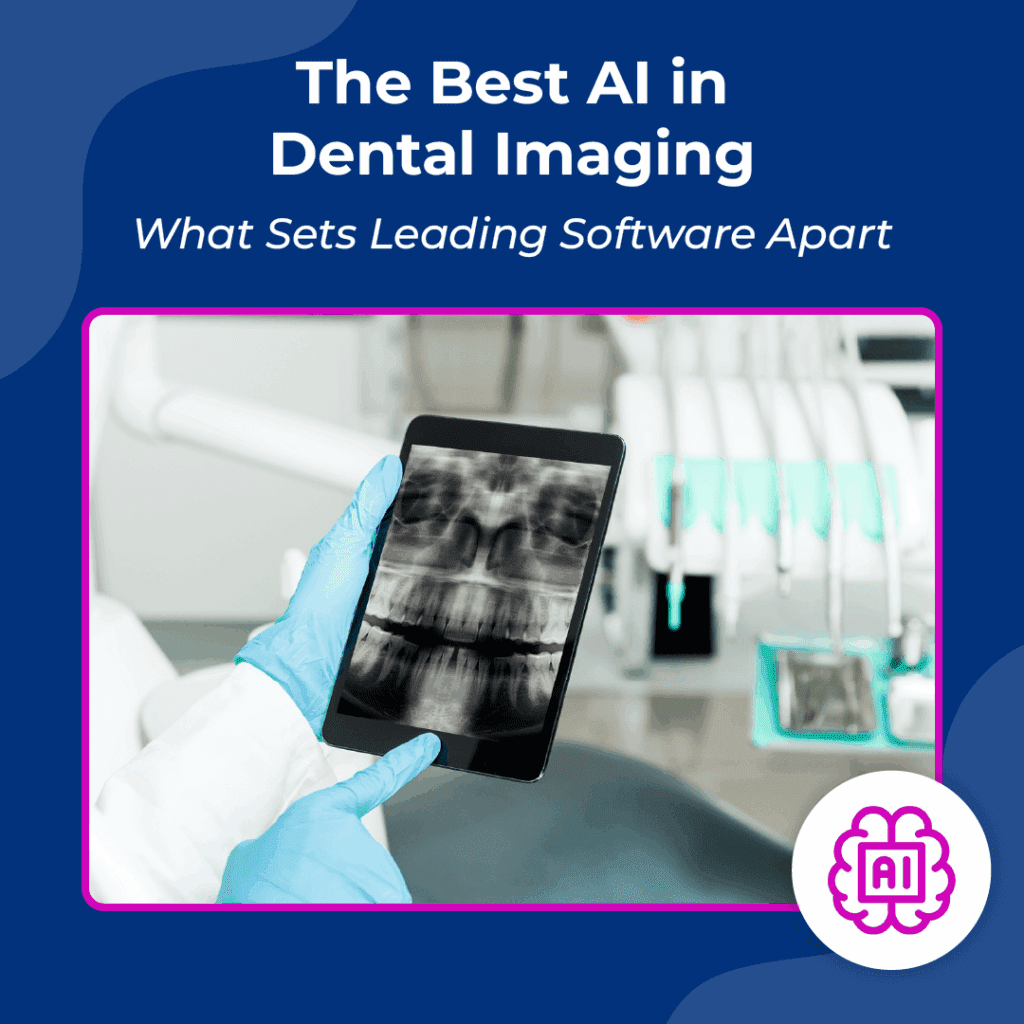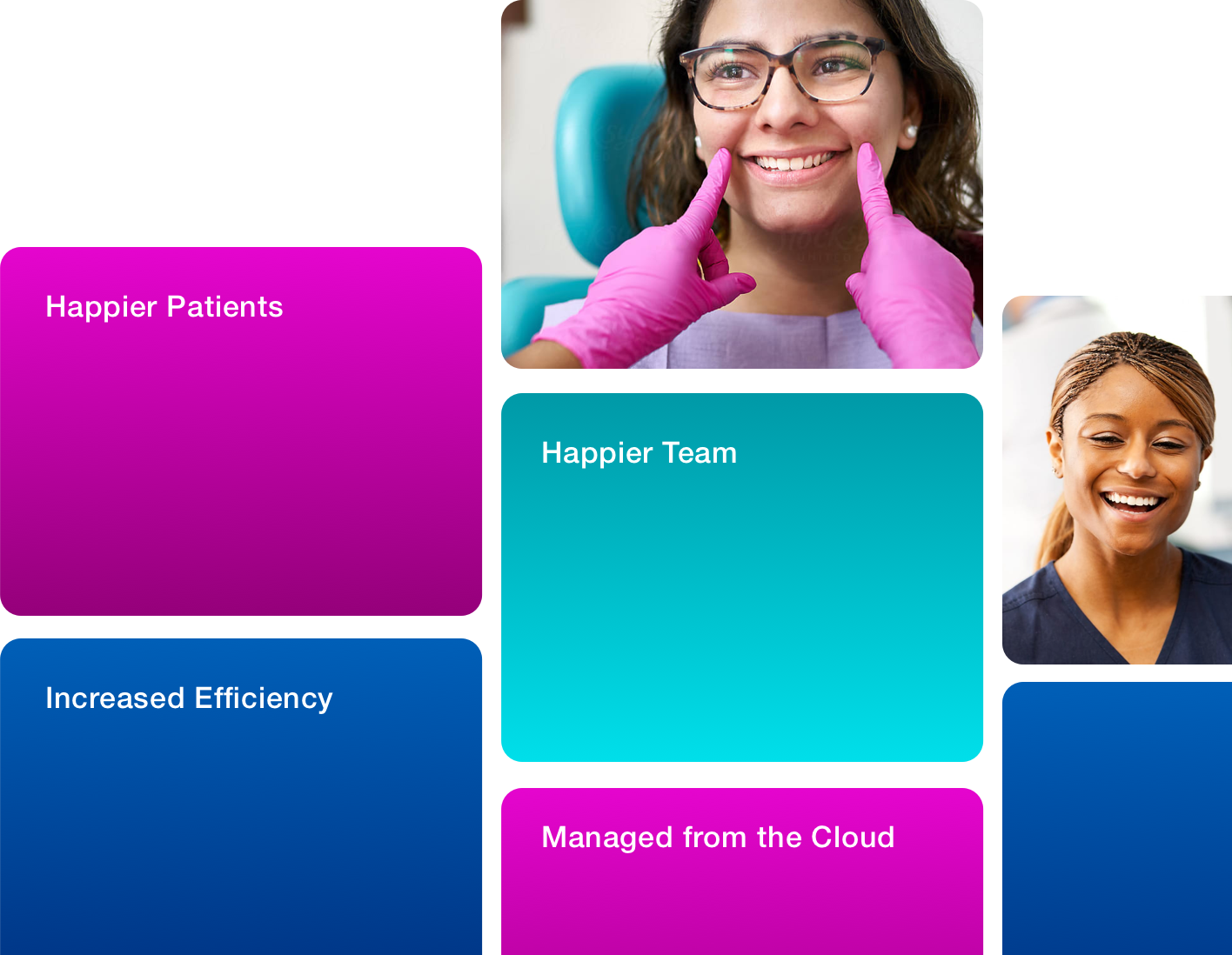So you’ve decided to embrace the benefits of cloud-based software for your dental practice. First off, congratulations are in order. But along with the celebratory champagne, you may also need a hand getting started.
It’s a big decision, and one you only want to make once. An ill-informed or mismatched choice can lead to big financial losses and disgruntled staff. But with dozens of options on the market, how do you know which to choose?
1. Make a List of Requirements
Identify the specific needs and desired features of your practice, including:
- Security standards
- Scalability
- Customization
- Integration capabilities
- Training requirements
- Pricing
Be diligent about defining what you want in a solution and what you are and aren’t willing to compromise on. Be sure to let staff members weigh in and identify solutions that would make their workday easier.
2. Research Solutions
Look for cloud-based dental practice management system providers that meet your most important requirements. Need ideas on where to look?
- Ask your professional network, either in person or on LinkedIn
- Read reviews from customers and industry publications
- Check G2 and Capterra
- Conduct a Google Search
- Check customer ratings
- Check for any complaints with the Better Business Bureau
Weigh each option you find against your top criteria defined in step one. Remove any that don’t meet your non-negotiable criteria and decide which demos to schedule.
3. Schedule Demos
See the software in action and assess its ease of use and compatibility with your practice’s workflows. Involve a few staffers in the decision-making process to ensure buy-in and invite them to every demo. Be sure to come prepared with a list of questions and record the session for maximum productivity during these demos.
4. Adopt a Solution
Once you’ve chosen a solution, implement it gradually, adapting a pre-established timeline. Provide a kick-off meeting and establish a start date for using the new software. Assure staff they will be provided extensive training (and deliver on that promise!).
Remember, this will take time. Migration is almost never one-to-one because every software is different. It can feel overwhelming to figure out the data transition, but a good partner will work with you and your staff every step of the way.
5. Manage Change and Train Staff
Provide thorough training and ongoing support to ensure a smooth transition to the new system. Check back in after one week, one month, and three months to see how the transition is going and identify areas for improvement.
Embracing a Digital Transformation with Oryx
Oryx Dental is the fastest growing cloud-based solution on the market. It offers a range of customizable features designed to enhance practice:
- Security standards: Oryx is fully compliant with HIPAA and offers robust encryption and data protection features through our partners at Google Cloud.
- Scalability: Because it’s not limited to one location, like server-based systems, cloud-based software can easily scale as your practice grows, and updates and new features are rolled out automatically.
- Customization: Oryx provides customizable solutions tailored to the specific needs of small practices. The KPI dashboard can be fully designed to meet your needs and support key decision making for business growth.
- Integration capabilities: Oryx integrates seamlessly with existing tools and workflows, ensuring a smooth transition to cloud-based software. You select the tools you’d like to keep, and Oryx makes it happen.
- Training requirements: Oryx arranges training with your onboarding specialist to suit your office’s needs. Training includes hands-on video tutorials and daily virtual training sessions.
- Pricing: You might be surprised to learn that because Oryx offers an all-in-one solution, most offices end up paying about 2–3 times less than they would with an on-premise solution plus add-ons. This cost-effectiveness, combined with its comprehensive features, makes Oryx a great value for your practice.
Interested in learning more about how Oryx Dental Software can support your dental practice? Contact us today to schedule your free demo and explore how cloud-based solutions can transform your practice.