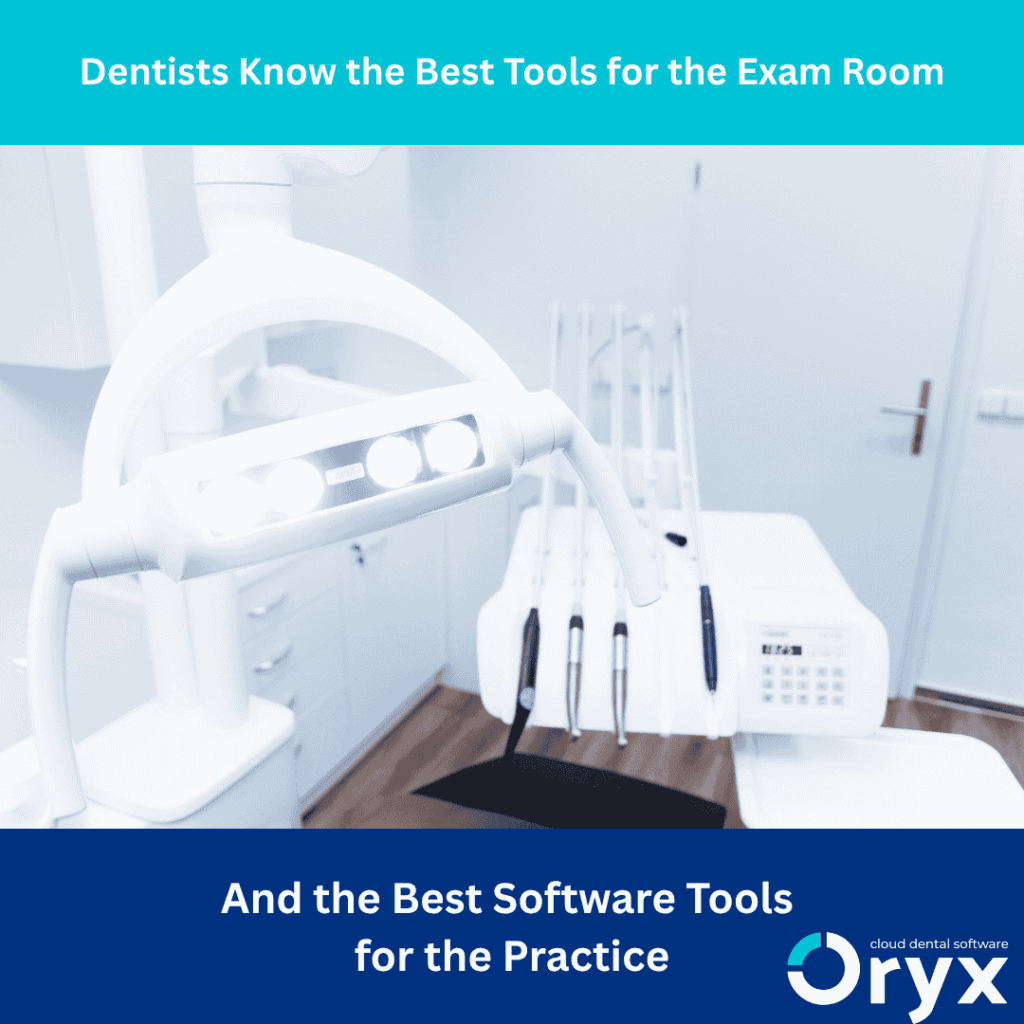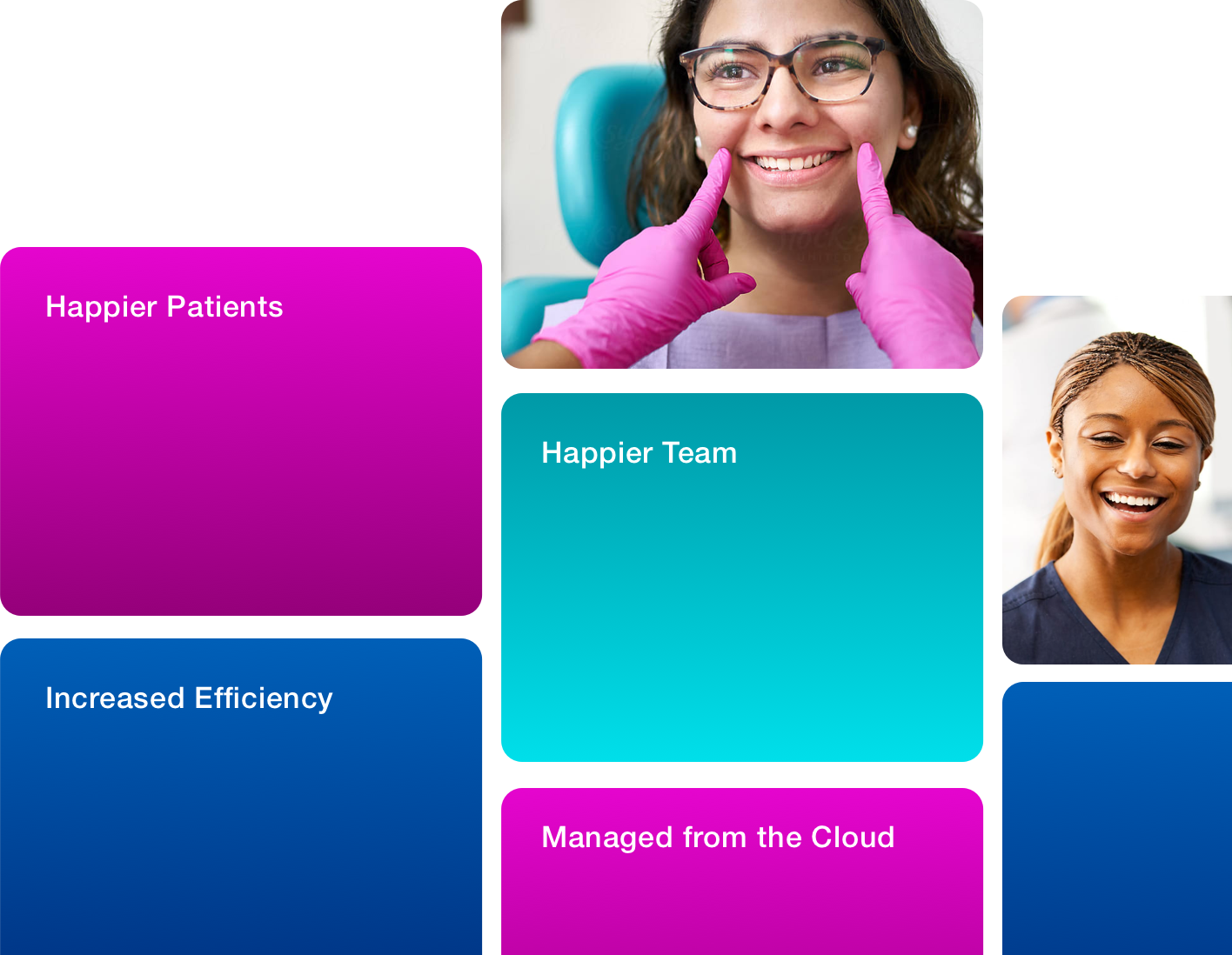Paperwork and insurance have always a nuisance, but it’s been getting even worse. According to a CBS News article from 2023, around 60% of survey respondents said they have anxiety around any situation involving paperwork (and they specifically called out “booking a dentist appointment” as one of them).
As a dentist, it’s tough to be up against the rising tide of anxiety. That said, there are things you can do to ease the burden for everyone. By offering a seamless journey with friendly, automated appointment reminders and a streamlined patient check-in process, you can avoid the excessive paperwork and long wait times that get patients ruminating about their fear of the dentist.
Digital check-ins are a modern solution designed to enhance patient satisfaction by making everything easier and quicker. Here, we’ll look at how Oryx’s centralized data management can transform the check-in process for adult patients as well as parents who complete paperwork on their children’s behalf.
Challenges with Traditional Check-In Processes
Part of the anxiety around dental office check-in stems from the fact that errors can have real consequences. Manual data entry errors can result in claim denials and possibly even billing for services that weren’t rendered. Patients often feel powerless trying to sort out the aftermath.
Slow insurance verification and redundant paperwork also create operational inefficiencies for the dental office, lengthening the waiting times for patients. Overburdened front desk staff will likely experience more miscommunications with the clinical team, making the entire situation a Catch-22.
What Are Digital Check-Ins?
A digital check-in, also called a virtual check-in, is a way of streamlining dental appointments by means of online intake forms presented in the office on a tablet or from the convenience of a patient’s home. These digital forms allow patient data to be entered directly into their electronic health records (EHRs), significantly reducing manual data entry and improving accuracy through efficient practice management software.
Key components include:
- Online intake forms
- Automated insurance pre-verification
- Simplified informed consent via eConsent
- Real-time data integration
How Digital Check-Ins Improve Efficiency
A virtual check-in can start in the days prior to an appointment, with patients completing digital forms online at their convenience. This paperless pre-check-in (which can take place from anywhere!) reduces the front-desk workload and gives people a sense that things are starting off smoothly.
At the dental office check-in, mobile or kiosk-based systems expedite the registration process. Automated data entry minimizes human error and ensures accurate patient records. Dental office technology like Oryx helps offer a more personalized check-in process thanks to animated forms and interactive imagery to help clarify questions people may have (patients love this!).
As the cloud-based systems allow for automated insurance pre-verification and secure, real-time updates accessible to all team members, your waiting room concierge are able to focus more on creating a welcoming environment and getting to know patients individually.
Here’s a step-by-step overview of how Oryx’s digital check-in process functions:
- Step 1: Pre-Appointment Registration. Patients fill out online forms at home, and these integrate with patient records before arrival. If any issues arise, the office manager can reach out ahead of time to assist.
- Step 2: Arrival & Digital Check-In. Tethered mobile devices or in-office kiosks allow for a quick, contactless check-in.
- Step 3: Automated Insurance & Records Updates. Oryx automatically takes care of insurance verification, payment processing, and digital records updates.
- Step 4: Seamless Data Flow. Centralized data management keeps the entire team informed in real time.
With improved efficiency, you’ll also help lower patient anxiety about visiting the dentist. Eliminating sources of front desk check-in process frustration also removes chances for patients to be reminded about their dentistry fears.
Best Practices for Implementing Digital Check-ins in Dental Offices
The main barrier preventing dentists from adopting a digital check-in solution is perceived complexity. This can be mitigated by adopting an all-in-one system that eliminates the need for multiple legacy add-ons—like separate messaging, patient portal, revenue cycle management, eConsent, etc.—that could lead to integration issues.
Oryx’s secure, cloud-based platform even allows the photos from digital imaging technology like intraoral cameras to be synced directly with patients’ charts, so that these can be readily reviewed in case questions over claims or further treatment scheduling come up. Patients can also view this documentation by logging into MyChart via their browser.
Here are some strategies to help make the most of your switch from manual to digital:
- Keep things streamlined with an all-in-one solution.
- Improve training and communication to ensure every team member is proficient in using the new system.
- Tailor digital check-in features for different patient groups (e.g., pediatric-specific forms).
- Maintain data security by adhering to HIPAA and other data protection standards.
Don’t forget the post-appointment interactions! Dental patient check-out is just as vital as check-in. An example of how NOT to check out would be to simply let the patient leave without having a future cleaning or further treatment scheduled for them. With Oryx, you can punctuate a good treatment experience with a great check-out experience, offering easy online payment options and effortless future appointment scheduling.
Eliminate an Often-Overlooked Source of Dental Patient Anxiety
Embracing digital transformation is vital for staying competitive in modern dental care. Simplifying the check-in process not only boosts efficiency and minimizes errors—it also helps calm patients down and improves their overall experience.
If you’re curious about how to improve check-in satisfaction with a digital solution, we encourage you to schedule a demo to see how Oryx’s dental practice management software can replace anxiety with simplicity.
FAQs
What is the best digital check-in system for dental offices?
Oryx is the best digital check-in system for dental practices seeking an all-in-one, cloud-based solution. It streamlines the entire patient intake process with customizable digital forms, automated insurance verification, and real-time data syncing—reducing errors and wait times.
Unlike add-on tools, Oryx integrates check-ins directly with clinical, billing, and communication workflows, making it especially effective for multi-location practices. Its intuitive, HIPAA-compliant interface improves efficiency for staff and comfort for patients.
What are the pros and cons of digital check-ins in dentistry?
Pros:
-
Increased efficiency: Reduces front desk workload and minimizes data entry errors.
-
Improved patient experience: Shorter wait times and smoother onboarding, especially with mobile or at-home check-in.
-
Real-time data integration: Syncs directly with your practice management system for up-to-date patient records.
-
Better insurance workflows: Enables automated eligibility checks and reduces claim denials.
-
Customizable forms: Tailor intake for pediatric vs. adult patients.
Cons:
-
Initial setup and training: Staff must adapt to a new system and workflow.
-
Technology requirements: Reliable Wi-Fi, tablets, or kiosks are essential.
-
Patient learning curve: Some patients may need help navigating digital forms.
-
Cost: All-in-one systems may carry higher upfront costs, though long-term ROI is strong.
How do I transition from paper to digital check-ins in my practice?
Start by choosing an all-in-one system like Oryx, which includes digital forms, eConsent, and automatic insurance checks.
Then follow these steps:
- Review your current check-in process to spot any delays or issues.
- Convert your forms to digital versions that work on phones, tablets, or computers. Make sure they meet HIPAA privacy standards.
- Train your team, especially front desk staff, so everyone knows how to use the new system confidently.
- Test it with a few patients first to work out any problems before using it with everyone.
- Give patients clear instructions whether they’re checking in from home or using a tablet at your office.
- Collect feedback from your team and patients, then make improvements as needed.
With Oryx, everything works together—check-in, scheduling, billing, and clinical records—so you won’t need to patch together different tools.